I’m a fan of Microsoft’s Remote Desktop; it’s built into Windows and allows me to quickly and easily administer a remote box from the comfort of my own work station. I use it at my house to administer the headless servers on my home network, the Subtext build server, and the co-located VelocIT servers.
Gotta’ love that magic!
Today a co-worker asked me how to send the infamous Control + Alt + Delete keystroke combination to a machine he was working on via RDP.
This is a pretty common keystroke to use when trying administer windows… it does have uses other than just killing the box.
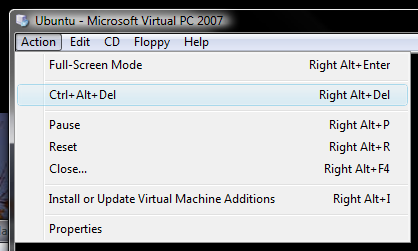
With Virtual PC there is menu item to send the keystrokes on to the virtual box.
Go to the Action menu and select the Ctrl + Alt + Del option.
And with Remote Desktop?
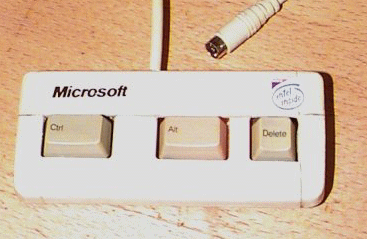
Well it’s not quite as obvious. Actually it’s not an obvious solution at all… It might not even be documented!?
For the record, since I already knew the answer I decided to be lazy and didn’t bother to search the tubes for any official documentation.
To send the Ctrl + Alt + Del keystroke combination via RDP you actually need to use…
Ctrl + Alt + End
Hmm… that sure is intuitive!