Command line tools and shell builtins can offer both a short- and long-form way to specify options. Sometimes these are also called short and long flags, respectively. The upshot is a user experience with two ways to specify the same option. A short and terse way. And a longer, more verbose way.
$ curl -HLsS http://stevenharman.net
# ⬆ is the same as ⬇
$ curl --head --location --silent --show-error http://stevenharman.net
Both ways are useful, neither right nor wrong, and each with their own trade offs to consider.
Why Both?
 Why are there two ways to say the same thing?
Why are there two ways to say the same thing?
It’s a good question. One I’ve asked too. But I’ve not found a definitive answer. Perhaps the truth is lost to history at this point?
From what I can tell, originally (i.e., the early/original *nix flavored OSes) there were only single-character options. At some point multi-character options were added, possibly via GNU.
Along the way the sheer number of options also grew, a lot. Is this a cause and effect relationship, a correlation, or pure happenstance? I don’t know. But today we have A LOT of options, and often multiple ways to express them.
Let’s talk about the trade offs and when to use each style.
Short Options are Good.
They’re more terse. Literally, they are less to type, less to read, and smaller.
These can be desirable traits when writing a one-off commands in your shell. With less, to type you can execute the command sooner. Seems Good™️.
A drawback of this terseness is a decrease in readability and increase in cognitive load. That is to say, they are more difficult for a human (or at least this human) to parse and internally translate into a meaningful “name.” Consider again the example I opened with:
$ curl -HLsS http://stevenharman.net
# ⬆ is the same as ⬇
$ curl --head --location --silent --show-error http://stevenharman.net
To my eyes and brain, parsing and understanding that first line is difficult, at best.
Examples like the casing of s vs S referring to different, but related options, abound.
It’s also difficult to notice the difference in casing when scanning the code.
Especially days, weeks, or years later, when you’ve totally forgotten that there is a difference.
But hey, if I’m just ripping off a quick cURL to check if my site is up, who cares?
Presumably I know and remember what each of those -HLsS options are doing, so I saved myself a bunch of typing.
Which for me also means a bunch of typos. 🎉
In summary, short options less to write and read, at the expense of not being as obvious or self-describing.
Long Options are Good, Too!
Well, they’re longer, no doubt about that!
I find that makes them easier to read at a glance. And their names help to tell what they do - why they’re being used, in the context. Both properties are immensely valuable when used in long-lived scripts. For example, when as a part of a shell script that my team uses for daily operations. Or perhaps even worse, a script we use rarely, but which does some crucial task.
The glance-ability and memorability of the longer names also pays off when searching for a one-liner after the fact. You might remember an option name and use it as a keyword to reverse fuzzy search (^R) your command history. A trick I use ALL THE TIME!
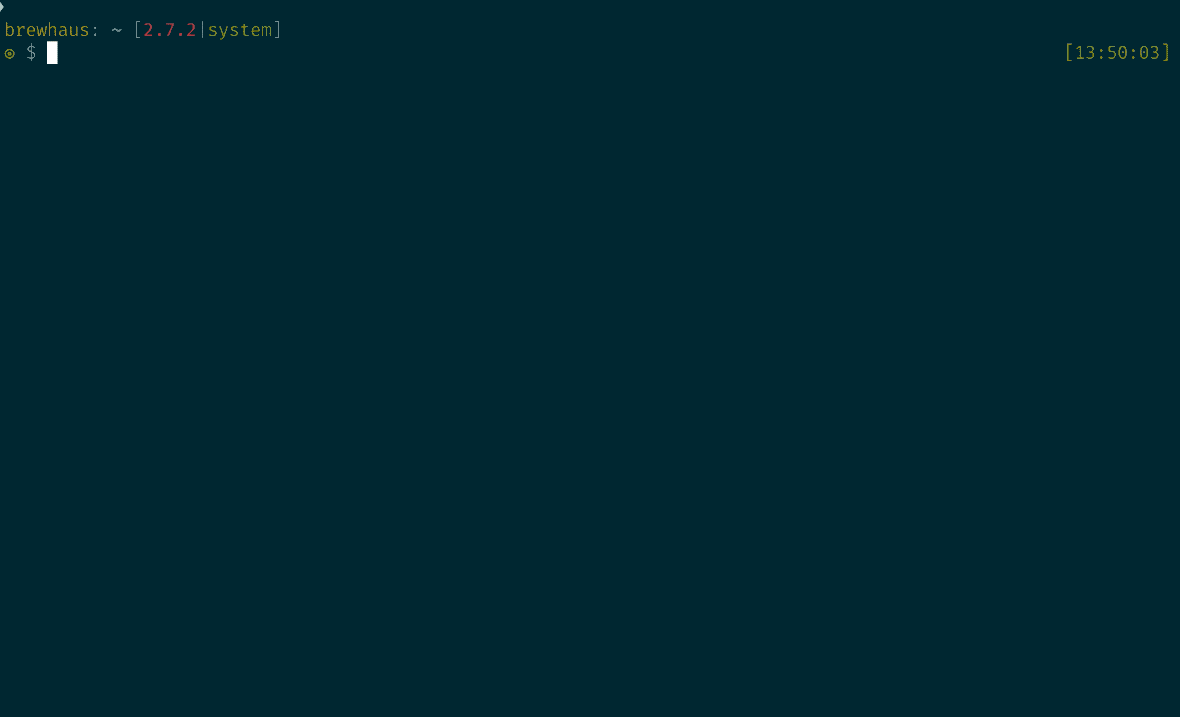
Above I search curl data and quickly find a prior cURL command that posted some JSON data.
Exactly what I needed (because I can never remember exactly how that works).
The same goes for the many CLIs and their innumerable options that I use on a daily basis.
A drawback to the verbosity is there’s more to type! Which I suppose leads to more typos and non-zero exit codes. Though, if we’re optimizing for read-time, rather than write-time, maybe that isn’t such a big deal. 🤷
Which Style to Use, and When?
Whatever history might have to say about why we have long options, I prefer to use them when they’re available. That goes for both one-off commands in the shell, and doubly so for scripts that will exist beyond their initial authoring. Admittedly, sometimes I am a bit lazy, or overly rely on muscle memory, and fall back to short options. 🙈
If you don’t already, I’d encourage you to try using long options, especially for scripts. But like I said, neither is right nor wrong. It Depends™️. Consider the trade offs, and move forward.