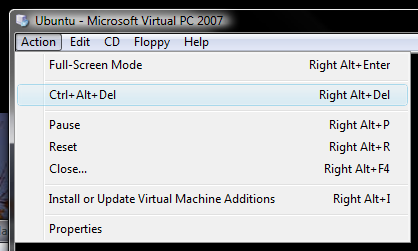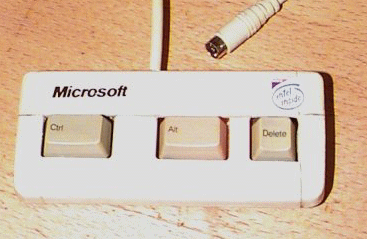A Sketch of our Ideation Pipeline
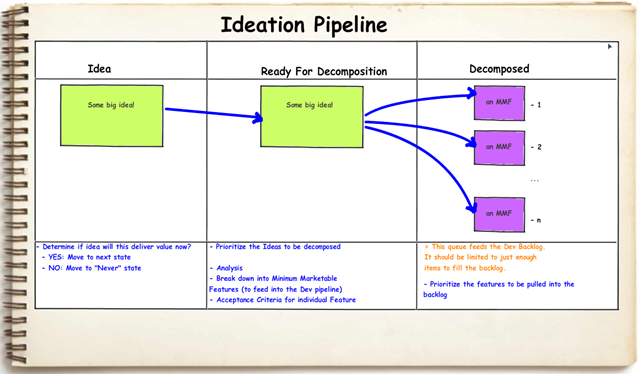 This is an initial sketch of an Ideation Pipeline my team will be using to
help drive the direction of a product we’re working on. The sketch is based on
a discussion we had about how we currently get from an idea to delivering on
that idea, and how we’d like to do that going forward.
This is an initial sketch of an Ideation Pipeline my team will be using to
help drive the direction of a product we’re working on. The sketch is based on
a discussion we had about how we currently get from an idea to delivering on
that idea, and how we’d like to do that going forward.
While we probably should have done a full on Value Stream Map, we didn’t. And the only excuse I have is that we’re kicking this product off so there isn’t really a set way we do things… not yet anyhow.
At any rate, later today I’ll be turning this loose sketch into a physical Kanban board that we’ll used to track and pull ideas through our ideation process, and feed the resulting features into our development process.
But first, I want to explain how the whole thing will work, or at least how we’re going to start – I’m sure we’ll tweak some things, and change out whole parts of this process as we go along. Let’s get started.