TL;DR
To delete local branches which have already been merged into main:
$ git branch --merged main | grep -v "\* main" | xargs -n 1 git branch -d
You can omit the main branch argument to remove local branches which have
already been merged into the current HEAD:
$ git branch --merged | grep -v "\*" | xargs -n 1 git branch -d
Breaking it down
We start by getting a list of local branches which have already been merged
into the current branch (i.e. HEAD)
$ git branch --merged
add_new_user_gravatar_links
assign_unique_key_to_uploads
* main
remember_the_last_activity_per_user
update_kaminari_to_thread_safe_version
We then pipe that to grep to match on the "\*" character, inverting that
match via -v to get all merged branches sans the current one.
$ git branch --merged | grep -v "\*"
add_new_user_gravatar_links
assign_unique_key_to_uploads
remember_the_last_activity_per_user
update_kaminari_to_thread_safe_version
Finally we pipe that list in to xargs so we can strip apart the input and
pass it on to a new command. We use -n 1 to ensure at most one argument is
taken from the input to be passed to the invocation of the new command. The
resulting commands that xargs will invoke are effectively
$ git branch -d add_new_user_gravatar_links
$ git branch -d assign_unique_key_to_uploads
$ git branch -d remember_the_last_activity_per_user
$ git branch -d update_kaminari_to_thread_safe_version
Pulling it all back together, we have
$ git branch --merged | grep -v "\*" | xargs -n 1 git branch -d
Deleted branch add_new_user_gravatar_links
Deleted branch assign_unique_key_to_uploads
Deleted branch remember_the_last_activity_per_user
Deleted branch update_kaminari_to_thread_safe_version
And there you have it. Go forth and clean up!
Read on →

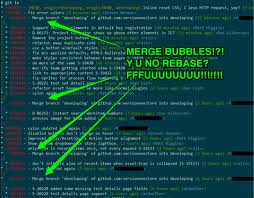 Don’t believe me? Check out the pretty log to the right. See all
those merge bubbles in there? Eww!
Don’t believe me? Check out the pretty log to the right. See all
those merge bubbles in there? Eww!